Mesh
This category is one of the heavily updated one, a lot of nodes were removed and a lot were added.
Object Mesh Data
Vertex and Polygon data outputs were removed as well as their data types, they are no longer available in AN 2.0. As an alternative, some new outputs are available: Vertex Normals, Polygon Centers, Polygon Normals, Local Polygon Areas and Material Indices. The new outputs are pretty much what the polygon and vertex data included, so there no loss of flexibility here, in fact it is much more efficient.
Vertex Group Input
This newly added node return the weights of the selected vertex group.
Cylinder Mesh
This newly added node creates the mesh data of a cylinder.
Grid Mesh
Grid Mesh generator was redesigned and can now be defined either using grid dimensions or step sizes for cells.
Find Close Points
Find Close Points (previously named Find Close Vertices) node has been redesigned. There are now two modes: Amount and Distance. The node also returns distances between points as an output.
Edges To Planes
Edges To Planes node was removed and replaced by Edges To Tubes node.
Edges To Tube
This node was newly created as a replacement to the Edges To Planes node and it simply create tubes in places of edges.
Create Edges
This node was newly created and it returns edges info for edges that connects each two vectors in the two input vector lists. The first vectors in both lists are connected together, the second vectors in both list are connected together and so on.
Create Polygon Indices
A new option was added to create indices of the pattern 0,1,2,3, ... ,n where n+1 is an input integer. This is helpful if vertices are in
the right order. The node also support the creation of multiple indices
list with different number of indices by checking the Use List
button next to the type menu.
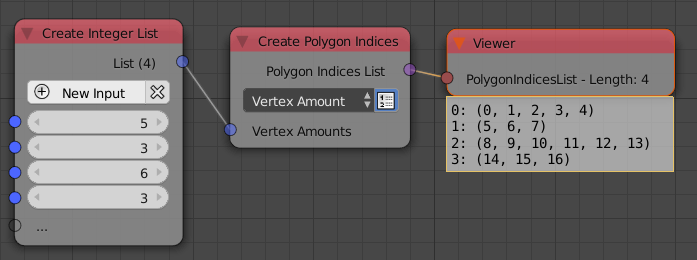
Edge Info
This node was newly added and it return some information about the input edge data like their centers, length, starting and ending points.
Create Bmesh
This node was newly added and it create a bmesh data type from a mesh data type.
Mesh Data From Object
This node was newly added and it returns the mesh data of the input object. See example above.
Replicate Mesh Data
This node was newly added and it instances the mesh data and transforms it based on the input transformation matrices (or vectors).
Extract Polygon Transforms
This node was newly added and it returns transformation matrices that describe the location and orientation of the input polygons. The local x axis is aligned with the direction of the first edge of each polygon.
Prepare Polygon Transformation
This node was newly added. It separates the input polygons and return them in their unity position, that is, they are located at the center of the world and lie on the xy plane. It also return a list of transformation matrices that if used to transformed the output polygons, the result will be the polygons in their initial position and orientation. This node is useful when used with transform polygons.
Transform Polygons
This node was newly added and it transforms input polygons based on an input transformation matrix. Note that the individual polygons should be separated from each others for this operation to make sense.
Separate Polygons
This node was newly added and it simply separate the input polygons, the result is exactly the same if you used the Prepare Polygon Transformation node and transformed the polygons based on the transformation matrices given.
Mesh Object Output
Advanced settings have been changed and extended. Now, with the new Ensure Animation Data feature (enabled by default), it allows exporters (mainly Alembic) to export the mesh correctly.
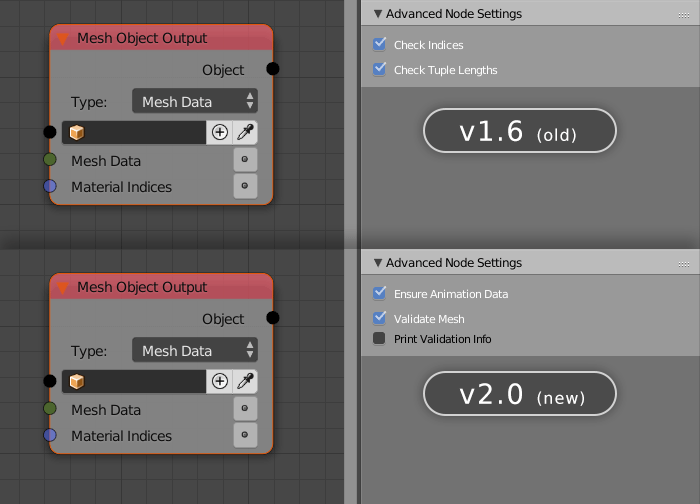
Get Bounding Box
Get bounding box node now returns the mesh data of the bounding box as well as its center.
Polygon Info
Polygon Info node was removed.
Vertex Info
Vertex Info node was removed.