Loft Splines
Description
This node generates a mesh by sampling some points on the input splines and bridge (connect) them in order.
Options
- Bezier - This option will use a bezier interpolation to locate the segments of the bridge between the splines and thus having a smooth output mesh.
- Linear - This option will use a linear interpolation to locate the segments of the bridge between the splines and thus having a flat connection between the splines.
If the Surface Samples is set to 2 or the Smoothness is set to zero, the bezier interpolation will work just as a linear interpolation.
Illustration
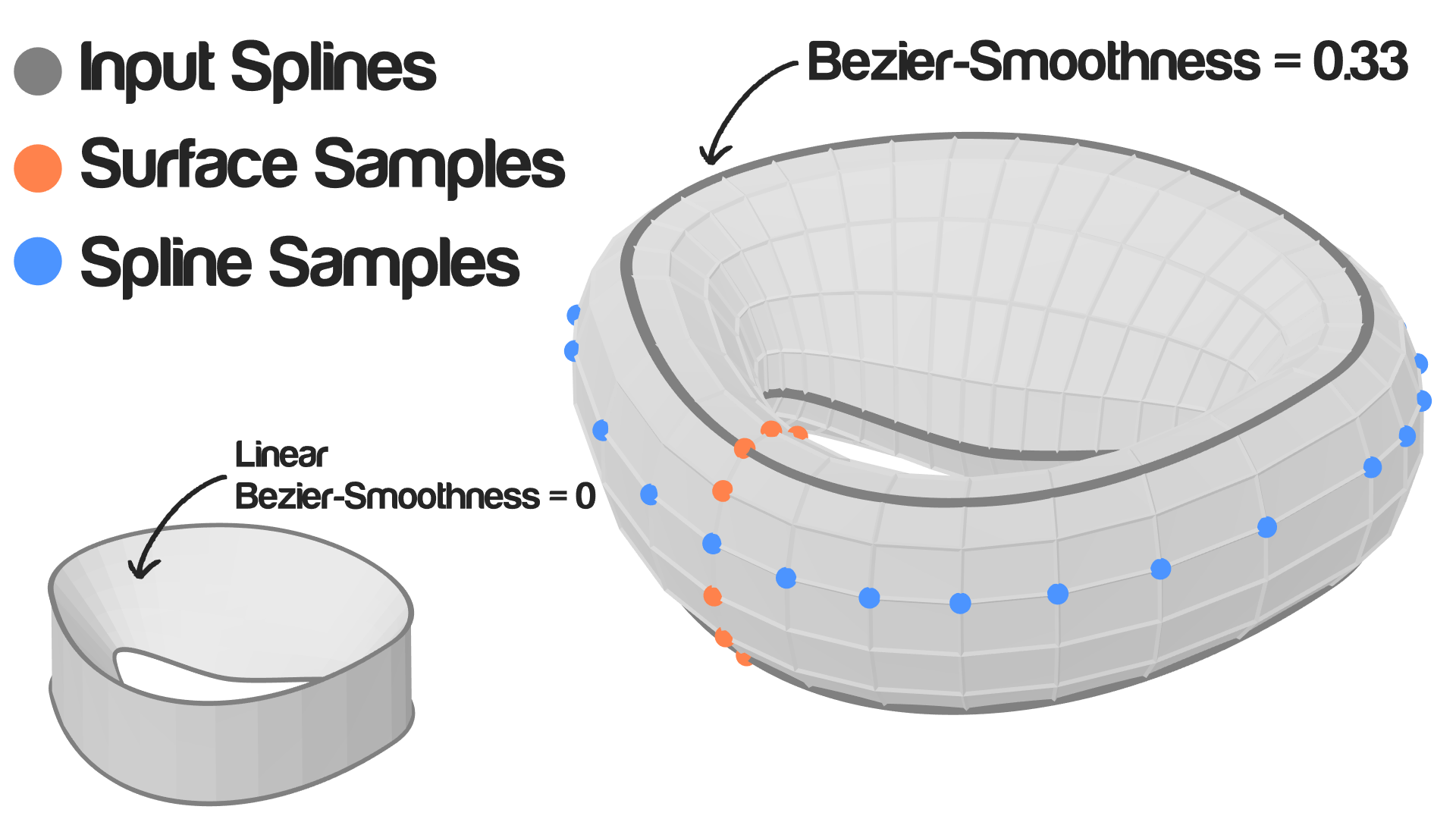
Inputs
- Splines - A list of splines to be connected.
- Spline Samples - The amount of vertices sampled and used to create the mesh.
- Surface Samples - The amount of segments created between the splines.
- Cyclic - A boolean which if true will connect the polygons vertically and thus having a manifold object.
- Smoothness - A factor that define the smoothness of the beizer interpolation.(Only when using Bezier option)
- Start - The normalized distance at which the first loop will start.
- End - The normalized distance at which the first loop will end.
Outputs
- Vertices - A vector list that contains the vertices locations of the output mesh.
- Polygons - A polygon indices list that carry the polygons information of the output mesh.
Advanced Node Settings
- Spline Distribution - The method used to sample spline samples (see Evaluate Spline Node for more info)
- Surface Distribution - The method used to sample surface segments (see Evaluate Spline Node for more info)
- Resolution - The number of handles used to create the spline used to perform the evaluation when using the Uniform Distribution.