Version 2.1
Key Features
Sound
The sound system was rewritten to be real-time and flexible. Baking is no longer needed.
Actions
Actions is a completely new system with a completely new work-flow of doing animation in Animation Nodes. An action is an abstract representation of an animation of a certain attribute of an object. Actions can be constructed from Blender F-Curves or can be procedurally defined. Actions can be mixed with one another, chained after one another, or interleaved with one another. Finally, actions can be evaluated to transforms objects of offset transformations.
The following example illustrate the use of actions. An action is constructed from the F-Curves of the Cube object, then its start time is delayed 5 frames relative to the last action, finally, 10 objects are instanced and transformed by the action with a linear offset.
Decompose Text
The Decompose Text node provides a completely new workflow for dealing with text in Animation Nodes. The node takes a text and decomposes it into characters, words, or lines. Then it returns the decomposed characters, words, or lines with their transformations in order to position them in space.
Vector Noise
Animation Nodes now support the evaluation of many types of vector noises, including Perlin, Simplex, Value, Cubic, Voronoi, and White noises. The noises can be evaluated directly or through other means like falloffs as illustrated in the following example.
LSystem
Virtual Lists
Virtual lists are special kind of lists where the user can get the element at any index, even if the index is out of bound or the list is empty. Virtual lists are used internally by Animation Nodes, so users will not typically interact with them. Many nodes utilize virtual lists to interpret input lists of different lengths. For instance, Math nodes can now operate on lists of different lengths, in which case, the shorter list is repeated to match the length of the longer list. This is shown in the following example.
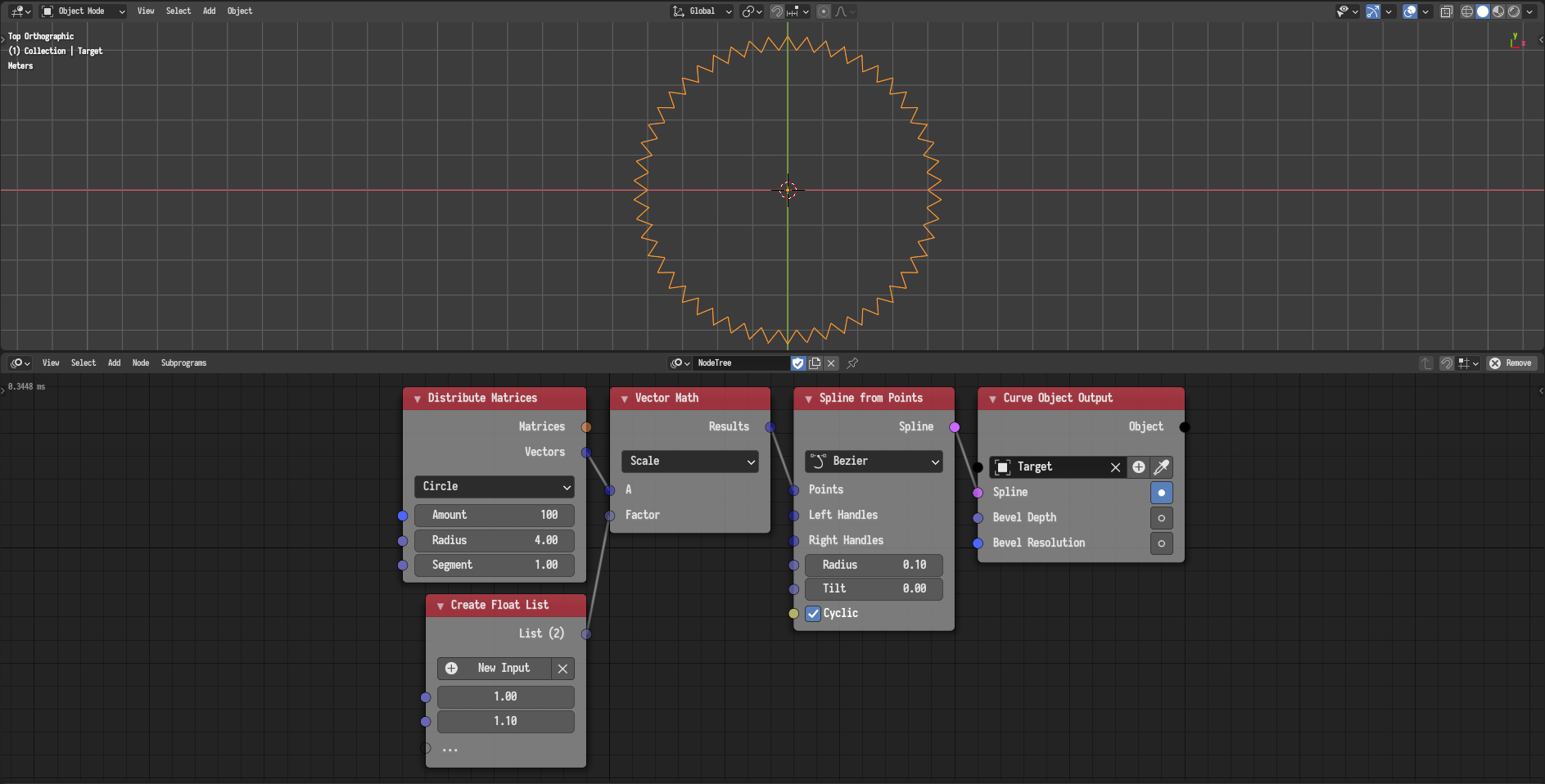
The usefulness of virtual lists and their repetitive behavior will become apparent when using generator and evaluator nodes. This is shown in the following example.
Grease Pencil
Newly added grease pencil nodes provide a workflow for grease pencil in the Animation Nodes. These nodes allow the user to get any properties (Points, Strokes, Frames, Layers, Masks) of grease pencil object, and create the grease pencil object with the Animation Nodes.