Project On Spline
Description
This node will project the input point to the input spline and return some information about the projection. The projection of a point on a spline is the closest point to the input point and the vector going from the point to its projection is perpendicular to the tangent at that point.
Options
- Extended - This option of enabled will virtually extend the spline from its terminals and project points on that virtual line as well.The vitual line is just the tangent line to both terminals.
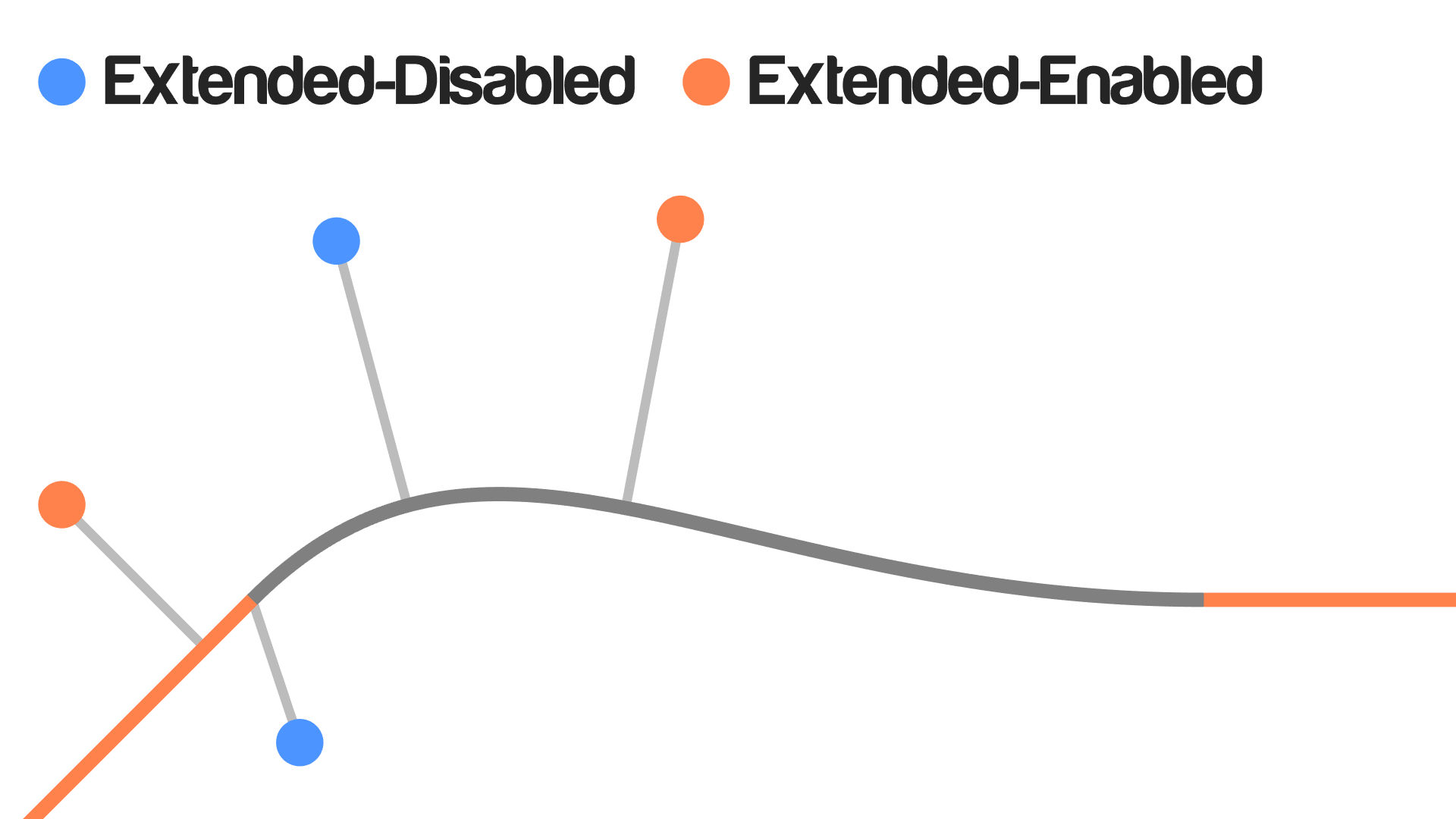
As you may see in this illustration: If extended is enabled, points that are close to the spline will be projected perfectly as well as points that are away—Which are projected on a virtual line crated by the node. If extended is disabled, points that are close to the spline will be projected perfectly but points that are away will always be projected to one of the terminals of the spline.
Inputs
- Spline - A spline.
- Location - The location of the point to be projected.
Outputs
- Position - The position of the point—on the curve—that is closest to the input point.
- Tangent - A vector that represents the tangent line to the output position point.
- Distance - The distance between the input point and the position point.
- Parameter - The location of the output position point in the normalized distance of the spline. (Is not calculated if the Extended option is enabled)